When it comes to troubleshooting or performing maintenance on your PCs/Laptops, accessing the boot menu can be a crucial step. However, different PCs/Laptops brands may have varying methods to access this menu, often involving specific shortcut keys or key combinations.
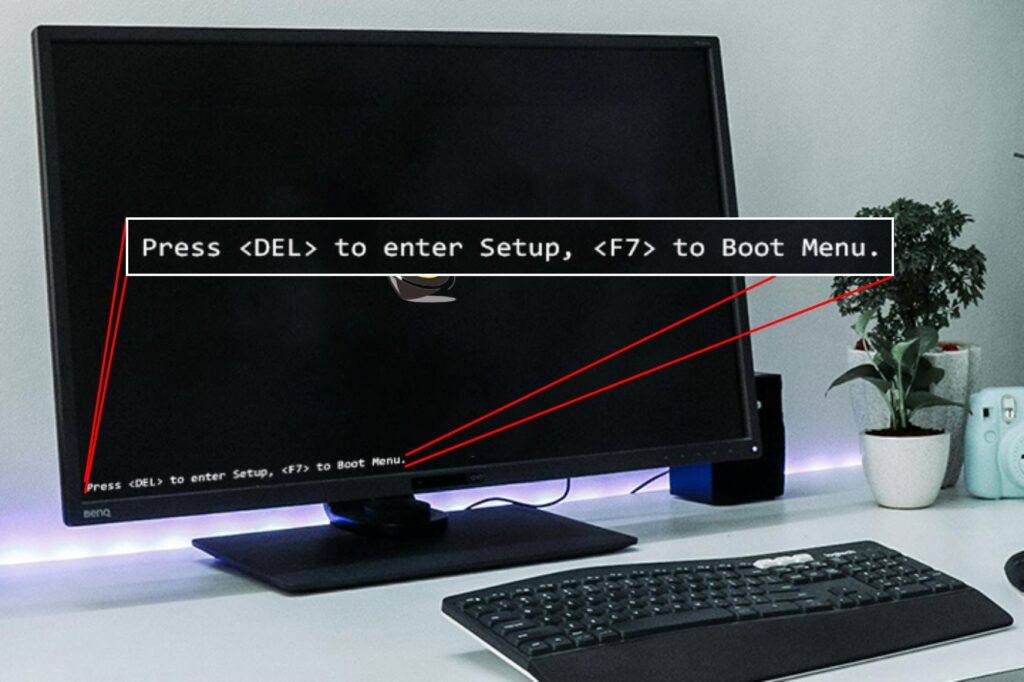
When you turn on your computer, you may see a message on the screen that tells you which key to press to enter the bios or boot menu. Usually, it is one of the function keys (F1-F12), the ESC key, or the DEL key. You need to press the key quickly before the Windows logo appears. If you don’t see any message, you can try different keys until you find the right one. You can also check the manual for your computer or motherboard to find out the correct key.
Common PCs/Laptops Brands and Boot Menu Shortcut Keys:
Here’s a table showcasing some of the most common PCs/Laptops brands and their typical boot menu shortcut keys:
| Computer Brand | Boot Menu Shortcut Key(s) |
| Acer | F12 |
| Alienware | F12 or Esc |
| Asus | Esc or F8 |
| Dell | F12 or F2 |
| HP (Hewlett-Packard) | Esc or F9 |
| Lenovo | F12 or F8 |
| MSI (Micro-Star International) | F11 |
| Samsung (Chromebook) | Esc+Refresh then Power |
| Sony | F11 or Assist |
| Toshiba | F12 |
| VAIO | F11 or Assist |
| Custom/Clones (non-branded) | F12 or Esc |
These brands represent some of the most common PCs/Laptops on the market, and their respective boot menu shortcut keys are widely recognized among users.
Brands Requiring FN Key Combination
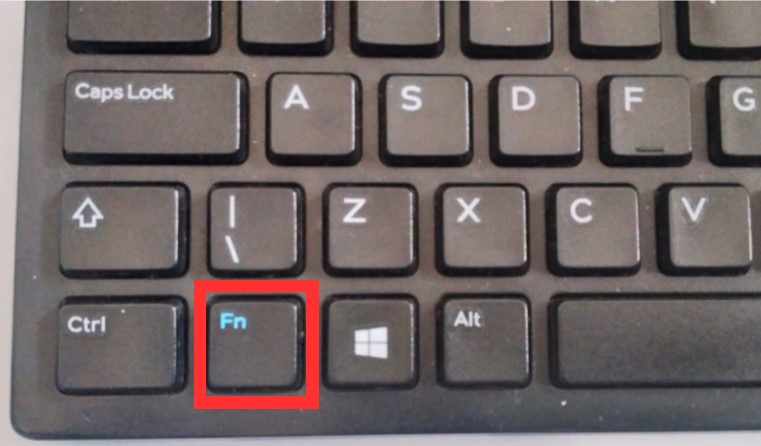
You may have tried the above shortcuts with unsuccessful results causing frustration. Not to worry just try to use the “Fn” Key. Some PCs/Laptops brands require you to press the “Fn” key in combination with another key to access the boot menu.
Below is a table listing these brands and their corresponding boot menu shortcut keys:
| Computer Brand | Boot Menu Shortcut Key(s) |
| Dell | Fn + F12 |
| HP (Hewlett-Packard) | Fn + Esc or Fn + F9 |
| Lenovo | Fn + F12 or Fn + F8 |
| Samsung (PCs/Laptops) | Fn + F12 or Fn + Esc |
| VAIO | Fn + F11 or Fn + Assist |
For these brands, pressing the “FN” key in combination with the specified function key is necessary to access the boot menu.
A Comprehensive Look
Finally, here’s a table encompassing a wider range of PCs/Laptops brands and their boot menu shortcut keys:
| Computer Brand | Boot Menu Shortcut Key(s) |
| Acer | F12 |
| Alienware | F12 or Esc |
| Apple (Mac) | Hold Option (Alt) during startup or Command + R for macOS Recovery |
| Asus | Esc or F8 |
| Dell | F12 or F2 |
| Fujitsu | F12 |
| Gateway | F12 |
| IBM | F12 |
| LG | F11 |
| Microsoft Surface | Hold Volume Down + Power or USB recovery drive |
| MSI (Micro-Star International) | F11 |
| Panasonic | F2 |
| Samsung (PCs/Laptops) | F12 or Esc |
| Sharp | F12 |
| Sony | F11 or Assist |
| Toshiba | F12 |
| VAIO | F11 or Assist |
| Custom/Clones (non-branded) | F12 or Esc |
This table provides a comprehensive overview of various PCs/Laptops brands and their respective boot menu shortcut keys.
Note: If you have Windows 11 or 10, you can access the bios or boot menu from the Settings app. To do this,
go to Settings > System > Recovery and click on Restart now under Advanced startup.
Your computer will reboot and show you a menu with different options.
Select Troubleshoot > Advanced options > UEFI Firmware Settings and click on Restart.
Your computer will boot into the bios or boot menu.
Conclusion
Navigating the boot menu is an essential skill for any PCs/Laptops user, especially when troubleshooting or performing maintenance tasks. Whether your PCs/Laptops brand requires a straightforward key press or a combination involving the “Fn” key, understanding how to access the boot menu can save you time and frustration.
Some FAQs in Opening PC/Laptop System BIOS or Boot Menu
Q1: Are these boot menu shortcut keys the same for all models within a brand?
Not necessarily. While the listed shortcut keys are common for each brand, specific models may have variations. It’s always best to consult your PCs/Laptop’s manual or the manufacturer’s website for accurate information.
Q2: What should I do if my PCs/Laptop’s boot menu shortcut key isn’t listed here?
If your PCs/Laptop’s boot menu shortcut key isn’t listed, refer to the manufacturer’s documentation or support resources for guidance on accessing the boot menu for your specific model.
Q: Can I customize the boot menu shortcut key on my PCs/Laptops?
In most cases, the boot menu shortcut key is predetermined by the manufacturer and cannot be customized.

